There are a few ways to do the pie graph. In one version, you make individual wedges with a triangle punch that you can elongate or stretch to the desired shape. The other way, and the way I choose to do it, is to add a circle punch to your page, then add strips of rectangle punches crisscrossing your circle.
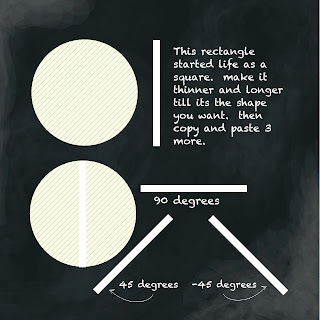
Hope this helps make sense of it all. Heather and Kimberly, the hostesses of the Facebook group have videos up too. I rotated the rectangles using the rotate 90 degrees buttons and the rotate bar.
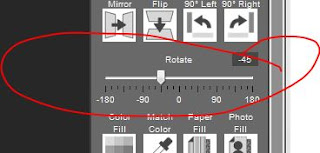 the rotate bar is great, sometimes its hard to grab and drag the smaller objects on your page, this tool is simple.
the rotate bar is great, sometimes its hard to grab and drag the smaller objects on your page, this tool is simple.
Thanks for stopping by today!!




No comments:
Post a Comment